The Department of Children, Equality, Disability, Integration and Youth (DCEDIY) wish to advise that Service Providers can again accept confirmation of the acceptance 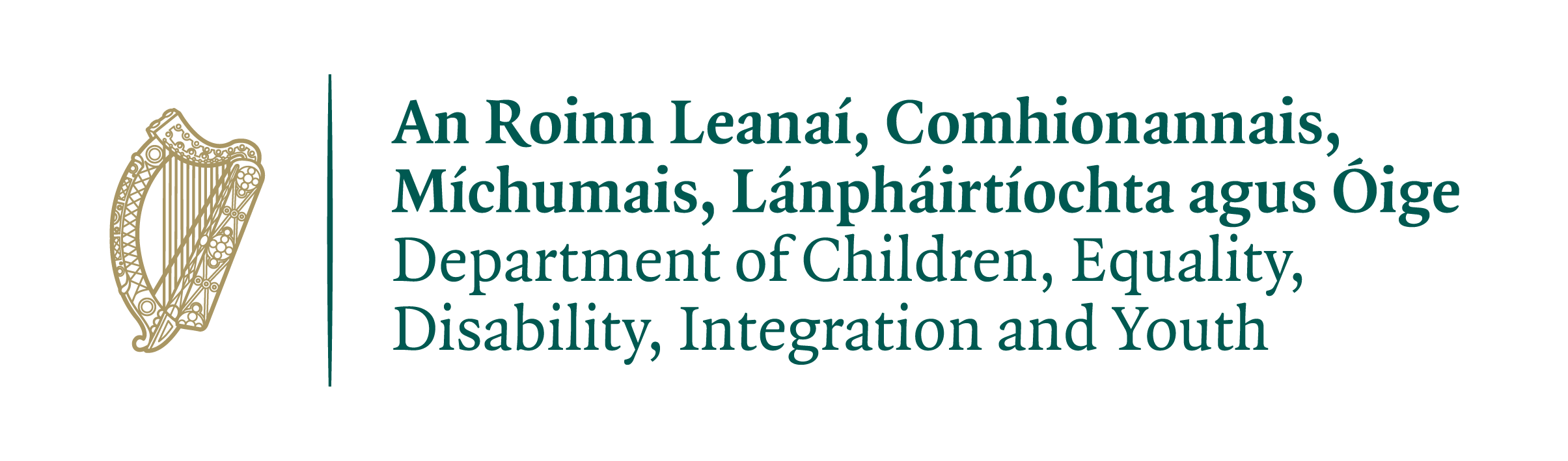 of the ECCE, NCS and CCSP Savers ‘Parental Declarations’ by the relevant parent either by email or by hard copy. This is the written agreement between the parent and the Service Provider.
of the ECCE, NCS and CCSP Savers ‘Parental Declarations’ by the relevant parent either by email or by hard copy. This is the written agreement between the parent and the Service Provider.
Parents should be given the option of physically signing the agreement or agreeing to it by email. Parents who wish to avail of the email option should:
• be advised that in regard to data protection, the use of email is a less secure option as this will involve the sharing of personal data over the internet via emails,
• be asked to reconfirm the appropriate email address to use.
The Service Provider should ensure that the correct Parental Declaration issues via the reconfirmed email address to the appropriate family. Providers are reminded that they agree to only process shared personal data for the implementation of the relevant DCEDIY childcare programme.
Parents opting for the email option should be asked to respond to your Parental Declaration email and it should be clear from the email chain that the parents agree to what is set out in their Parental Declaration document. Please see below for instruction on how to email the Parental Declaration.
ECCE – You will have the option to print a Parental Declaration form for each ECCE registration on the Early Years Hive. At this point, choose to save the file on your desktop. This can then be emailed to the parent.
NCS – there is no automated parental agreement available for NCS. Please see this guide on how to create such an agreement. Once you have your template, you can email it to the parent. Please note that a signed copy of the Parental Agreement is required by legislation for NCS.
CCSP Saver - You will have the option to print a Parental Declaration form for each CCSP Saver registration on the PIP Portal. At this point, choose to save the file on your desktop. This can then be emailed to the parent.
Thank you,
Early Years Team
